User Roles
This site is a community. In our community we have terms for things which we use.
As a member of the community your Reputation Score is your indicator of how much you have contributed and how much trust is to be placed in you.
To make it understandable here is a list of what we call things:
Red Planetter
This is a Red Planet Travel user and a member of our community. You need to have joined and then logged in to participate.
Transport Agency
A company that performs a transport task e.g. Bus Company, Train Company, Airline or Ferry. A cable car company etc would also be considered in this group - anything that transports people from one place to another.
Travel Agency
A company that distributes, sells and promotes tickets for Transport Agencies and Accommodation Establishments.
Page Location Owner/Page Business Owner (PLO/PBO)
A Red Planetter account holder, the page location owner of specific page on our site can only be from the Company that the page is about. E.g. The page business owner for British Airways must work for British Airways, or the page location owner for a Hotel is the actual proprietor or manager of that Hotel.
NOTE: We love contributions by the owners/managers of locations and companies. But we realise that they may have some "bias" towards their company. So Page Location Owners contributions are always clearly marked as "From Page Location Owner", and expressly forbid the owner of a company to become the Page Captain for that company.
Page Captain (PC)
A Red Planetter who is responsible for moderating a Page on Red Planet Travel. Their job is to marshall their crewmembers to ensure that their page is tip top condition, take note of reviews left in the Page's drop box from Red Planetters or Anonymous Drops.
Red Planetters are limited in the numbr of Page Captaincies they can hold. It is designed that furture Captaincies can be obtained but they take an exponential increase in Reputation Score to do so. This allows other Red Planetters to become to become Page Captains too.
You need to have a Reputation Score of at least 1024 to become a Page Captain and over 8192 for certain Restricted Page Types, and/or accept Captaincy on a page that already has a representative from the organisation registered - a Page Location Owner.
| Number of Pages | Required Reputation Score | Page Type | Additional Responsibilities |
| 1 | 1024 | All but restricted | |
| 2 | 2048 | " | |
| 3 | 4096 |
" |
|
| 4 | 8192 |
1) Restriction Lifted Types: amusement-parkcasinocity-hallmuseum or stadium 2) Also Minimum Required for a page that has a Page Location Owner |
|
| 5 | 16384 | train-stationairportbus-station | |
| 6 | 32768 | town | * Process reviews and drop box queues on unallocated pages nearest to your existing captained pages |
| 7 | 65536 | city | |
| 8 | 131072 | large-city | |
| 9 | 262144 | country | |
| 10 | 524288 | metropolis |
* Many uncaptained and uncrewed pages will get reviews and drop box submissions. If you utilise this source of information to populate these page's Page Sections, once a Page Captain takes over the page your contributions will be available to earn Repuation Score.
Page Crewmember (PCM)
A Red Planetter who can add or maintain information on Section in a Page on Red Planet Travel. You need a Reputation Score of at least 512 to become a member of a Page Crew.
Page Contributions, Page Types and Layouts
We have Pages for all things related to travel and you can add more. See below for the different page types depending on Channel.
Pages are built from contributions by the Red Planetter community, read below for details about the different roles on page.
Page Sections
Every page has different editable sections. These are either standard text boxes, or can be more complex Javascript controls, such as map or image types.
If a page has a Captain, it will contain a "Captain's Report". This is only editable by the Captain, and it is their primary responsibility to maintain it as a summary description of the rest of the page.
A Captain'ed TraveWiki City and Location Page also has a "Micro-climate Section" - this is a paragraph about any particularly interesting information about climatic conditions for this place.
Most Page Section's availability (from the Add Page Section dropdown) are determined by a page's Tags. If you want to add detail to a page, select the relevant Page Section heading. If there isn't a Page Section Heading you'd expect for your location, for example, if you are writing about a restaurant and you don't see a Page Section "Food Menu", then check the Tags are set correctly for the page. Once a "restaurant" tag is on the page, the "Food Menu" Section will appear in the available list.
If there is something specific you want to write about, and it does not appear in the Add Page Section dropdown then you can add an Elective Section anyway, no problem. For example, if the restaurant does a particularly interesting local dish that deserves a whole paragraph - go ahead and and add it!
Page Types
There are different page types, and they depend on characteristics of the location, trip or business they are about.
City Page (TravelWiki)
e.g. London, Paris, Valls
There can be only Captain and Crew Types.
City to City Page (TravelWiki)
E.g. London/New-York or Paris/Berlin
There can be only Captain and Crew Types.
Place Page (TravelWiki)
This is subdivided into e.g. Hotel, Restaurant, Airport etc.
There can be Page Location Owner, Captain and Crew Types.
Medical Clinic Page (MDtravelhealth Channel)
This is subdivided into e.g. Hospital, Medical Surgery, First Aid Post etc.
There can be Page Location Owner, Captain and Crew Types.
Only confirmed medical professionals can edit medical information and country pages in this channel. Other pages, such as "how to get there", or details of a restaurant on the premises of a hosptial can be edited by other Red Planetters.
Lodgings Page (Perfect Place Channel)
This is a lodgings that does not have a Google Places listing. Typically will be holiday rentals, or flats, or house swaps etc.
Once a page has more than 10 reviews it will become available for a Page Captain to take Captaincy.
Transport Agency and Routes Pages (Transport Planet Channel)
This is a bit more complex as we will have routes pages as subpages of the Transport Agency e.g. /transport-planet/london-bus/Line1
There can be Page Business Owner, Captain and Crew Types.
Drop box and queue
On every page there is a drop box and an email address in the format pagename-page@redplanet.travel
Drop box on page
Anonymous and low level rep signed in users can upload text and images that they know about the place if they visited recently. Once a user has a certain repution they can alternatively make Reviews which will gain the user reputation. Signed in users can make their submission "Anonymously" if they want.
Drop box email
Any registered users with verified email addresses can send information to the page.
Activity
The drops go into a "queue" and can be processed typically by a page has a captain (but anyone with enough Reputation Score can do it) - the idea being that any comments are examined and information they contain rewritten and placed in the normal sections in a summary format. In these case the item will only be displayed to users who have enough rights or reputation to deal with it.
If there is no captain a "local captain" of a page will be informed of drop box items and it part of their responsibilites that the respective page is updated. If the submission came from a signed in user it will be shown in the queue, and publically on the site for 3 months from receiving it.
Special Conditions
If a page has a Page Location Owner the drop box user can "make available to Page Location Owner-only" and this will be be shown only to the Page Location Owner for a period of 3 months. After which it will be seen by anyone that can see the page queue.
Roles on Page
As a Page develops the flow of relevant travel information is handled by Red Planetters with different roles. You can perform or apply for roles depending on your Reputation Score, and on your relationship with the Location or Business.
With Captain
If there is a Captain they are responsible for maintaining the Report and their crew.
When they take over they need to select their "crew" from the historical edits that occurred, if any of the sections have been previously edited. They can select up to 2 users per section to be part of the crew. The system automatically chooses the last 2, the new captain can manually change this.
These Red Planetters will be mailed with a notification, and they can now enjoy reputation score increase from well written sections.
If someone makes a Edit in a section the Captain needs to either Merge the Crew or Replace:
1) In the first instance if there is no previous edits/users to a section the User automatically appears in the crew by default.
2) If there is 1 user as crew member and another makes a second edit, the default is "merge" and both users are on the crew.
Subsequently any edits are made, and displayed - but the crew is not changed by the system - the Captain will have to select 0,1 or 2 users who are to be the crew of that section.
Similarly for all previous events 1) and 2) they can select 0,1 or 2 crew members for those instances manually also.
Upvotes on the section get credited to the Crew in place, the captain makes 10%.
Once captain arrives and takes control of page they can select to have up to 2 crew members for each section.
An upvote is then shared between all crewmembers and the Captain gets 10% of the upvote value.
The Captain can choose a Crew Edit Policy which describes how the system manages Edits to Page Sections.
Crew Edit Policy
The Page Crew Edit Policy is decided by the Page Captain. It controls how easily other Red Planetters can edit Page Sections on your page.
You may find different policies work best at different times, you can change the policy and your Page's Crew Membership at any time.
| Policy Name | Meaning | Effect on Crew Membership | Section Minimum Edit Delta Chars * |
| Tight | No edits allowed by non-crew members | Crew Members appointed by Captain by user name | N/A |
| Relaxed | Edits allowed by non-crew members, captain to determine current crew membership by considering section contribution | Crew members change as contributions made after Captain moderation | 50 |
| Open | Edits allowed, last crew members to contribute installed as current crewmembers | Crew members change as contributions made | 50 |
* A lower limit on number of characters need to change before an User's Edit qualifies them to gain Crew Membership - designed to allow spelling and punctuation edits without affecting Crew Membership.
Initially when you take over a Page Captaincy you might consider a Relaxed or Open policy - this will allow other Red Planetters to make contributions easily and demonstrate their knowledge of different subjects; you may find a Red Planetter who know a lot about the Hotels in your area, or is a master cocktail drinker, maybe they will know about Taxi fares or something else specific.
It is best to let these Red Planetters help you out, as well written and accurate sections can earn both the Crew Member and Page Captain reputation score when upvoted by other members of the community.
As time goes by you may not want to keep checking the Page Section contributions, and have more of a trustworthy Crew - this is the time to set the Page Crew Edit Policy to Tight for that page.
With No Captain
If there is no Captain then anyone with enough Reputation Score can add a section or edit existing sections.
Mid level reputation users are invited to edit sections on the page (different section type depending on page), but no reputation can be gained if there is no captain.
No one gets any +rep if there is no captain (this is designed to stimulate people to become Captains of smaller more local places which are unrestricted).
Page Location Owner
A Page Location Owner (anyone with an "On Domain" e-mail address) can arrive at any time.
If a page has a Page Location Owner a Red Planetter User must have a higher Reputation Score than normal to take over the Captaincy of the page (see table - 8192 points).
They can edit any section, at will, prior to the existence of a Page Captain.
Once a Page Captain has control of the page they will decide the Page Location Owner Policy (see table below). Most often a Page Location Owner will interact with their Page, and any Page Crew, working with them to provide relevant news and updating information. If conflict arise it is up to the Page Captain (since they will receive negative votes for inaccurate information on their page) to ensure this process is working seamlessly.
Page Location Owner Policy
This policy is determined by a Page Captain, and it controls how a Page Location can interact with the page. It can be either:
| - Allow Page Location Owners to become members of the Crew in any section |
| This is the ideal situation where a Page Location Owner regularly updates sections with the latest information. For this he can receive more publicity for his location, and as a bonus an increase in Reputation Score. |
| - Prevent Page Location Owners becoming Crew members (but accepting contributions from them) |
| Here the Page Location Owner can make & suggest edits to Sections (like the Relaxed Mode - but without joining the Crew) and the Page Captain is to incorporate those changes into the page if he sees that it is right to do so. |
If the Page Location Owner become distruptive or posts or edit sections which the Page Captain disagrees about, then the Page Captain can in extreme circumstances block the Page Location Owner from editing the Page via the Blocked Users List.
Ultimately, however, it is the Page Captain's responsiblity to ensure the neutrality of the page, and if necessary remove edits made by any of the Page Location Owners.
Information Flow Summary
We have read how information can be submitted and edited to any Page on Red Planet Travel. Here is a diagramatic representation of the flow of Information, it's volume and who is responsbile for dealing with it.

As travel information is submitted in the drop boxes, via Google Places (we get review information from that too), down to our own Review system, the volume of information decreases as it is refined and the most relevant bits are filtered out by Page Crew Members and ultimately Page Captains who are responsible for keeping their Captain's Reports and Page Sections up-to-date.
In summary we can say that general web visitors (without Red Planet Travel user accounts) and Red Planetters who have just joined (and have low reputation) can submit information to the Page's drop box via the form or page email address.
Medium reputation Red Planetters have the option to combine their Capacities with more detailed Reviews, that are show publicly and can be voted on by other members of the community in terms of their accuracy of describing the location or business, in return for an increase in reputation score.
These inputs are then acted apon, summarised and re-presented by the Page Crew in the relevant Page Sections and, if a Page Captain exists, the Page Sections be switched on to gain Reputation Score if the voter concurs with the accurracy of the report.
At any stage a Page Location Owner/Page Business Owner can step in an contribute information to the pages corresponding to their business.
Voting Plan
Voting will be performed on Reviews, on any page Section, and the Captain's report.
Voting on these will require a much higher level of Reputation Score than, for example Questions - this is to "Qualify" the voting so not just anyone can vote on these - only more serious Red Planetters can contribute to the voting here.

 MDtravelhealth
MDtravelhealth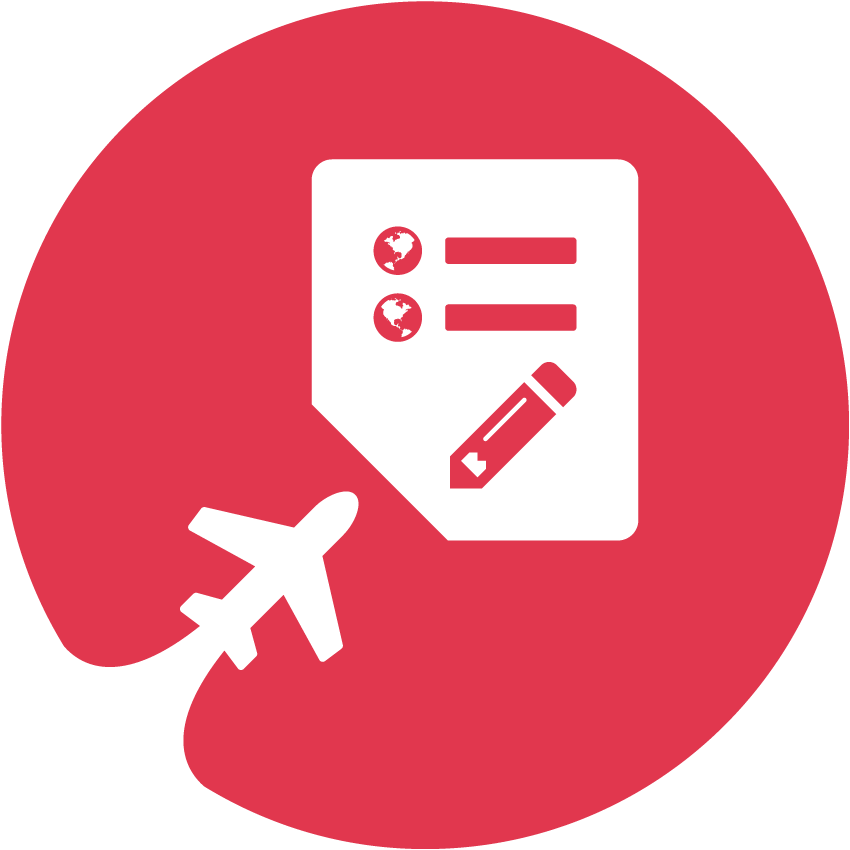 TravelWiki
TravelWiki Perfect Place
Perfect Place
