Just about every place on earth has a page on Red Planet Travel. Places where travellers might like to go anyway.
We use Google Places to organise this. They have classified millions of places and you can find these by searching in the DESTINATIONS search at the top of every page.
Sometimes however what locals call a place might be different from what Google has called it.
This makes finding the page a little harder; so we'll show you how to find the right page.
Using an example of a landmark in Agra know locally as MARIAM'S TOMB.
Step 1
Use the DESTINATIONS search at the top.

In the case of Mariam's Tomb; The Google autocomplete search doesn't know about it... so what do you do?
Step 2
Go to the Reviews page. Depending on if you want to write a review or make a drop box submission choose the link you want.

Step 3
For this example we will make a drop box submission.
Click the link for "Make drop box submission" and then enter the city where the place is. In this case Agra.
Then use the map controls to scroll around to where it is located.
Here we can see it is on the map.

Click on the place on the map, the sidebar appears with confirmation of the location.
You can then make the drop box submission on this page or click the link to the page (to make edits to Page Sections for example)
Step 4
If you can't find it on the map, often simply googling the name of the place will give you Google's version of the name and this can be found in the autocomplete in Step 1

This can then be put into the DESTINATIONS search and the page will be found.

So you should be able to find pages for places you want to Review and make drop box submissions with ease now.

 MDtravelhealth
MDtravelhealth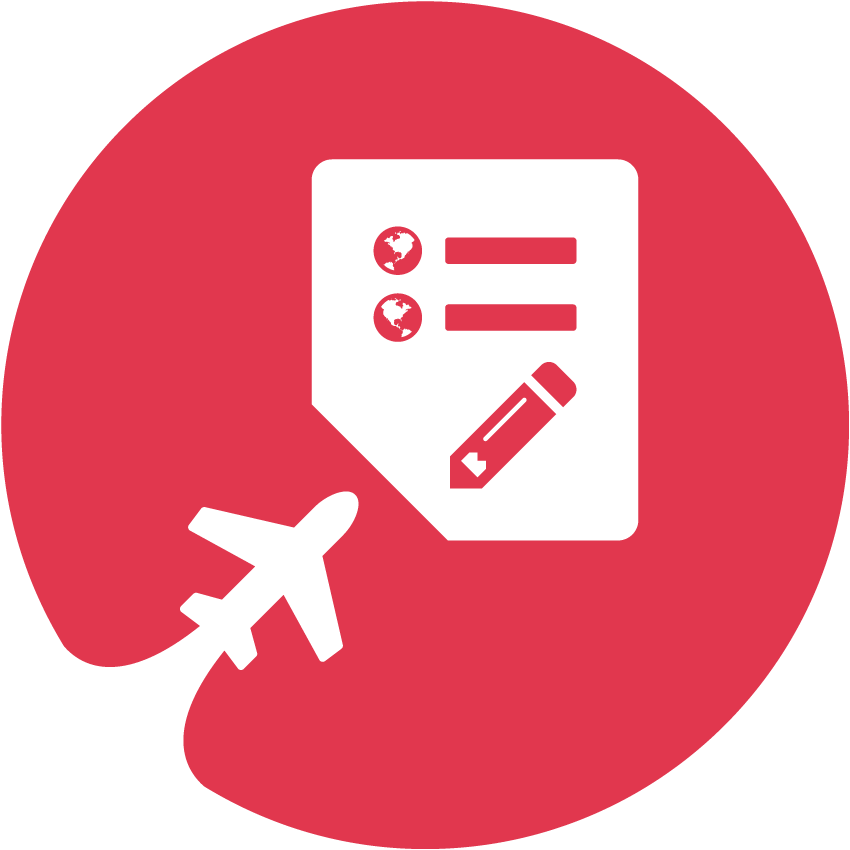 TravelWiki
TravelWiki Perfect Place
Perfect Place
