Information for Accommodation Providers
How to get the most of your Perfect Place listing. You need to sign up for a Red Planet Travel account using an email that matches your accommodation's domain name - for more information about Perfect Place have a look here.
Once inside your Account Home subscribe to the Perfect Place channel and then find and connect your Accommodation.
You can then find your Accommodation's page on the site by searching in the Destination's Search at the top of every page.
Set the Tags for your place
We have thousands of tags that let visitor filter down what they looking for very fast.
You should tag your page with features, facilities, and things people are looking for when they come to stay with you.
Here is an example of an accommodation location with some important tags for this place:

You can see your Tagged location on pages of nearby cities and places of interest (e.g. Museums, Attractions, Airports etc). We will soon expand this into a global search on the Red Planet Travel home page.

For more information check out the Tags and Tagging page.
Use the Tags to fully describe your Accommodation and locality using the Page Sections
Now that your tags are set you can supply full information about each of the tags and anything else that you should explain to your prospective visitors.
You can now edit the Page Sections on each page to explain in more detail about your accommodation.
Look for the Section Management toolbar on your page.

Press the + sign at the end of the toolbar. You will see the Section Management table open up with default section titles and helper question texts appear.

Select all the Page Sections that are relevant to your accommodation and give full details for each one. Click "Next Page" and continue and check and fill any that are relevant.
You can also Add new sections to add paragraphs that have not been covered by the default sections. Consider adding paragraphs for each Tag that you added earlier in the process.
Uploading Pictures
Please use the Page Carousel and the Page Section Image uploader to upload and add helper text to images that you upload.

Once your done adding the information, put an edit comment in the box summarising your changes.
Login now to update your Accommodation's page. Remember it is all completely free.

 MDtravelhealth
MDtravelhealth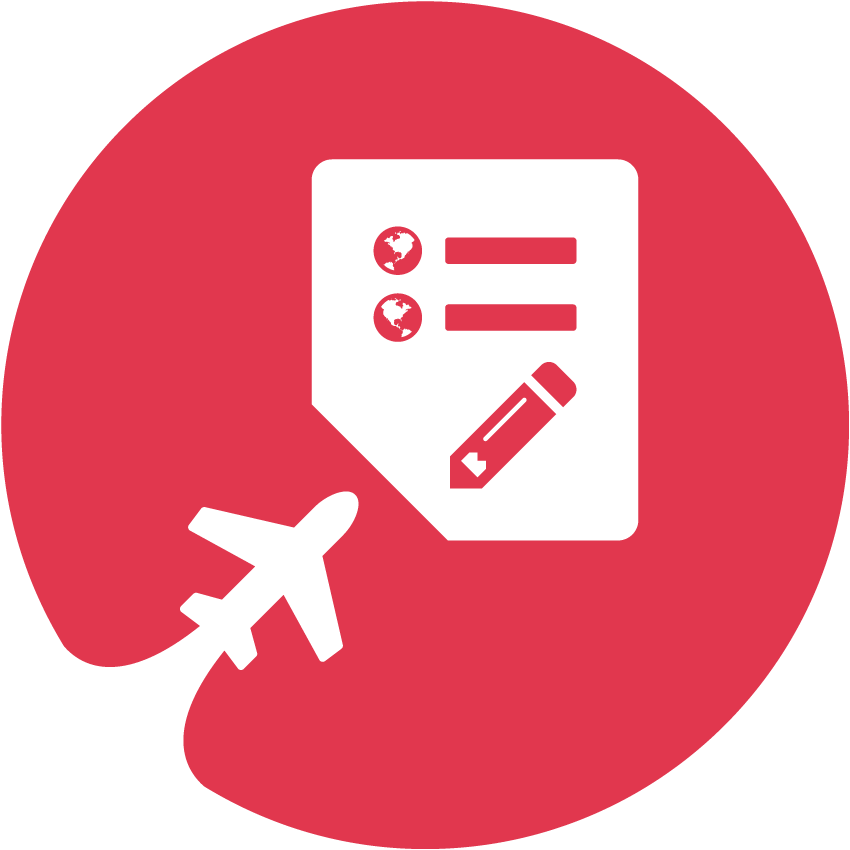 TravelWiki
TravelWiki Perfect Place
Perfect Place
