Help / FAQ
-
I'm not getting e-mails sent from Red Planet into my Inbox or even Spam bin
It is quite likely that your e-mail host is marking our messages as SPAM.
You can help us by going into your SPAM-bin and marking the messages as "Not-SPAM". This really helps us out as over time the email hosts will realise that our IPs address are emitting non-spammy messages and will deliver any new messages to the Inbox.
Additionally you can download our vCard and open it with your e-mail application. This will add our email address to your contacts, which might help it recognise us as a friendly website.
-
How do start earning Reputation Score
When you first join Red Planet Travel we don't know anything about you, and you don't know anything about Red Planet Travel.
So the system is designed to slowly introduce you to all the features that we have, as time goes by and you interact more, you will gain Reputation Score and your Capabilities will increase. Every time this happens you will be sent a message detailing your new capability.
The simplest way to get more reputation score is to visit places and send in quick comments and images about your experience. We call this a drop box drop, and you can use the drop box for any place by searching for the place in the Destinations search at the top of every page, then when on the relevant page scroll right to the bottom and you will find the drop box.

Enter a few useful comments (consider it a shortened review), and hit submit.

Your drop box submission will be incorporated into the main body of the page by a more senior member of the community. For this you will receive an increase in score of 50 reputation points.
Alternatively you can ask and answer questions in our Travel Questions section. If you ask a really useful, researched and detailed question you may receive upvotes (and reputation score) and similarly if you find a question you are knowledgeable about go ahead and answer it. If other community members consider it accurate, detailed and correct you may receive upvotes and an increase in your Reputation score.
For more information on drop boxes and reviews read this blog entry.
-
How do I edit my details such as email address and password?
To edit anything in your account follow these steps:
If you click your Username at the top of any page, then User Home.. and then you can edit everything in your User Home page.

-
What is Red Planet Travel?
Red Planet Travel is a new website. We are building a community of travellers who want to "go further and go different" - just like our tag line says.
Right now we have a Journey Planning system where you can look at alternative routes between two destinations, and then follow the links to the Airline, Train company, Coach Company etc. where you can confirm the arrangements and make the booking.
We have organised the site into Channels - MDtravelhealth; about Travel Health and Travel Tourism, Perfect Place; for finding accommodation and TravelWiki; community-based project to tag and describe the world's travel locations and companies.
We are brand new, and have lots more ideas about how to make your trips more amazing so please create an account or connect with us on your favourite social media to keep updated.
-
I've lost my account password!
That's ok. Just tick the "lost password" button on the Login page. We will send you a link with which you can reset your password.
We will send it to the primary email address stored on your account. If you no longer have access to this email address you will need to email support and supply your details to reset the account.
-
I love Red Planet Travel. How can I help spread the word?
That is really great! We are a small company with no big brand budget. We'd love the support of you guys.
First sign up with us and create an account - that way we can keep in touch via e-mail via our "Junk-Free" Newsletters.
Then promote us via:
- Tell your family, friend and work collegues about this. This really is the best way to help us.
- Like and Share us on your favourite social media: Links at the top of every page.
- If you have a website and business then check out our Link Builder to use our page to make it easier for people to visit you.
- If you have a blog or, even better a travel blog then please link to our home page.
- Review our site on e.g. Sitejabber or Trustpilot.
-
How to submit a review, video review or tweet
We and other Red Planetters would love to hear your experiences. Please submit a review, video review or tweet.
How to send
For Pictures and Text: Simply take your pic, write some text (the more the better) and use the drop box at the bottom of each page.
For Videos: Upload your video to your YouTube account. Make sure you write a good description, and in the description link the page you want to appear on Red Planet Travel on. How easy is that?
For Tweets: You should Tweet @redplanetters, there is a link on every page that includes the #hashag that we need to display your tweet on our page.
-
We've lost our Booking details? Can you help?
You need to contact the Agency (e.g. Airline, Train company, Bus Company) etc. that you originally made the booking.
Red Planet Travel has no details or information on any booking that was made. If you saved the trip in your User Account you can follow the links to the agency to get their contact details.
-
What do I do if something does not work?
This is a new site using the very latest technologies. Everything might not work as expected.
Please upgrade your browser to the last version available.
If you hit a bug or something doesn't work out like you'd hoped, please contact us with as much detail as possible e.g. screen capture or make a screen grab, and data you entered, and what page it was on.
-
I'm a business owner. How can I get more visitors by using your site to show them how to get to my premises?
By showing prospective visitors how to get to you, you can make it is easier to people to get to you.
This means you will be more visitors and make more money.
Using Red Planet Travel you can create a link that can be used on your website, or business cards, or Facebook or Twitter.
Go to our How to Link page and use the Link Builder there to construct a link that you can get your webmaster or however is managing your website to add the link. We will provide a short url which works great on Social Media or printed materials too.
-
I'm the boss of a transport company? How to do get my routes on Red Planet Travel?
We'd love to have you onboard. We have a new project called Transport Planet coming soon. It will create GTFS file that can be read by Google Maps, Rome2Rio and as such will appear on our Journey planner.
Please sign up, contact us or follow the corporate feed on LinkedIn to be informed of when this goes live.

 MDtravelhealth
MDtravelhealth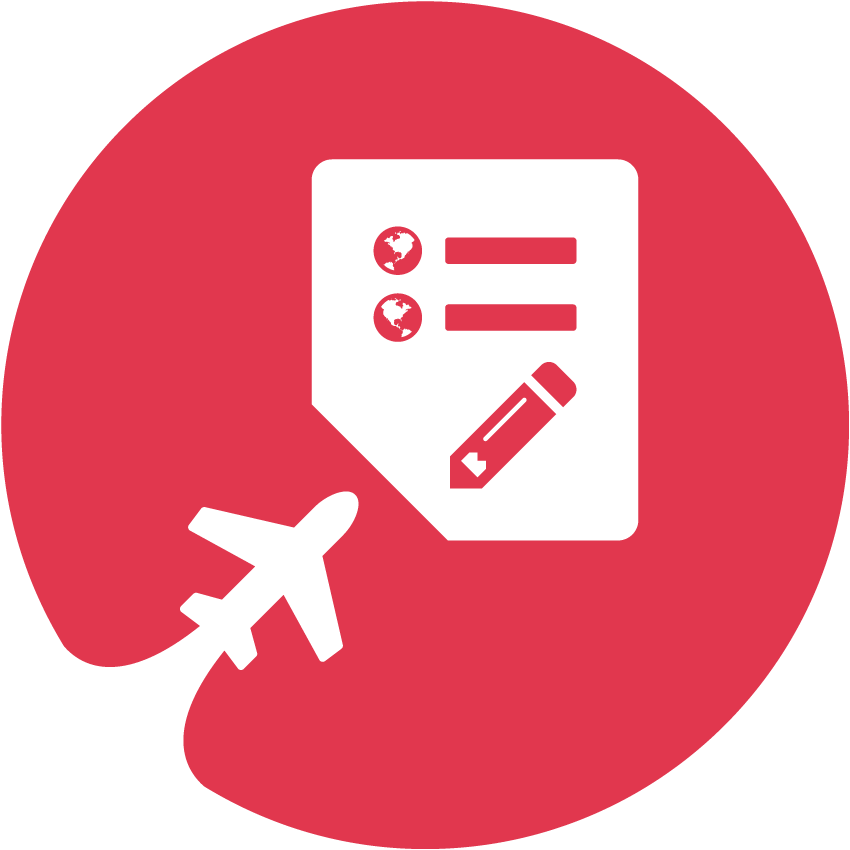 TravelWiki
TravelWiki Perfect Place
Perfect Place